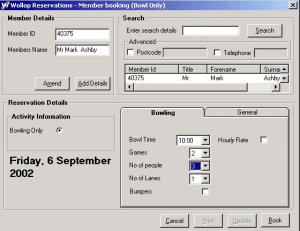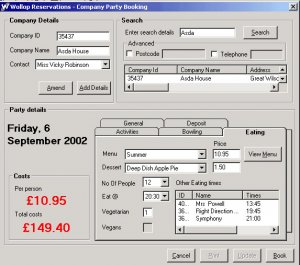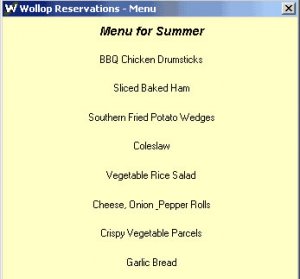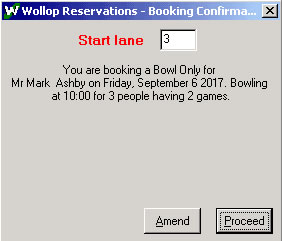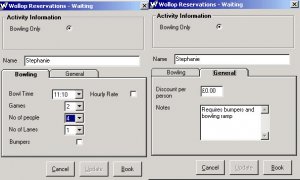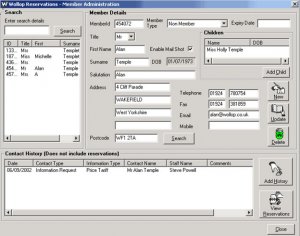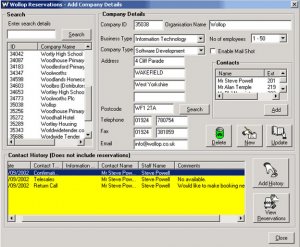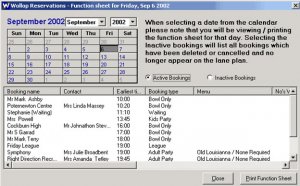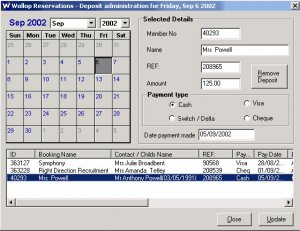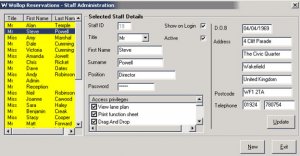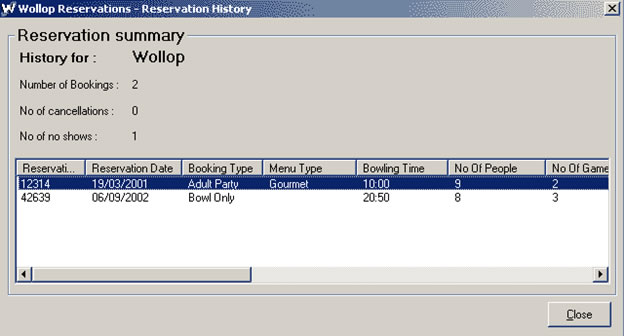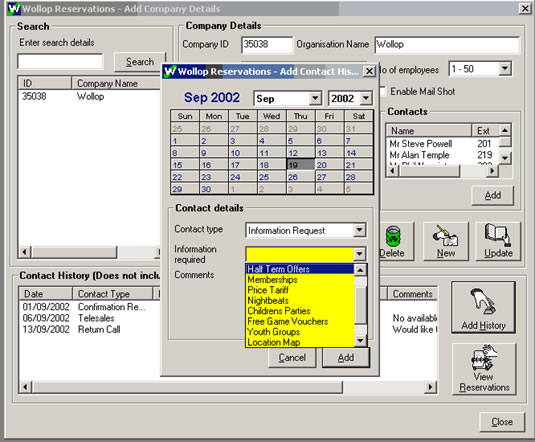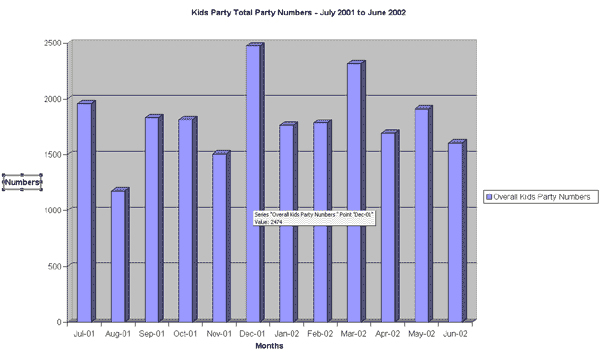Ten pin bowling reservation systems
Fully integrated network booking software allowing reservations to be taken in multiple locations.
Predefined booking criteria eliminates mistakes resulting in satisfied customers.
Full reporting facilities means increased staff productivity and increased profits.
Contact Management will ensure your staff deal with customer requests efficiently and promptly.
Full data capture gives you the ability to market your center like never before.
Ten pin bowling reservation systems
Fully integrated network booking software allowing reservations to be taken in multiple locations.
Predefined booking criteria eliminates mistakes resulting in satisfied customers.
Full reporting facilities means increased staff productivity and increased profits.
Contact Management will ensure your staff deal with customer requests efficiently and promptly.
Full data capture gives you the ability to market your center like never before.
Tenpin Reservations
In today’s economic climate it is essential that if you are reserving lanes for a customer, they turn up and utilize your services. Nearly all centres will operate some kind of deposit policy, and with Wollop Tenpin Reservations it makes the control of these deposits easily managed.
- Full payment information taken, including date, payment type, amount and your reference.
- Deposits can be associated with any booking type.
- Party packages auto default to check for deposits.
- Unpaid deposit report makes life easier for your administration staff.
As the system is configured to your own centers details, number of lanes, time intervals etc., you will no longer have mistakes made in your bookings.
If you are a 20 lane center then it is impossible to over book.
The booking confirmation dialogue, will let your staff read back all the relevant details to the customer therefore ensuring that the booking is taken correctly.
As all information about a company or person together with their full reservation history is stored in the database, this data can be transformed in to sales analysis, income projections for advanced bookings or in-depth data reports about your business.
Graphs detailing your business trends and comparisons will make your budgeting easier.
The management report utility will generate hundreds of your direct marketing letters instantly.
Automated tasks with the booking software will ensure the smooth running of even the busiest centre. These include:
- Prompted confirmation letter printing for all types of bookings. For example, when a customer has booked a children’s party a confirmation letter can be automatically printed with all the customer’s details, including the party details as well as the information you wish to pass on such as menu details or a deposit request.
- Function sheets can be printed for the days business and issued to all departments, thus all staff members have all the relevant information they need to keep your customers happy.
- All bookings that require a deposit can be printed automatically to for you staff members to ensure that payments are made promptly and the reservations are honoured.
- When calculating business trends, there is no longer a need to sit for hours with the diary and a calculator, simply choose the date span and booking type and charts and totals are automatically calculated.